第 10 章 Theme design
xfun::download_file("https://www.dropbox.com/s/ysqu9z6an6chv0g/drake_theme.Rdata?dl=1")
load("drake_theme.Rdata")Think of UX before you design
10.1 UX first
gg_themeApply <- themes(ggObject)gg_themeApply$theme1$show()
gg_themeApply$theme2$show()gg_themeApply$theme1$show()
gg_themeApply$theme1$export()
gg_themeApply$theme1$adopt() # for the purpose of imposing another theme design on top of the current one
gg_themeApply$export()More flexibility.
gg_themeApply$addThemes(...) # add themes ad hoc
gg_themeApply$restore() # counter act against themeX$adopt()
gg_themeApply$change_ggObject(ggObjNew) # If themes adopted are to applied to more ggObjects, replace ggObject with ggObjNew without going through all preceding application experimental processAll tools to operate on an object is inside the object. This kind of programming is called encapsulation.
10.2 Skeleton building: backward construction
gg_themeApply$theme1$show()
gg_themeApply$theme1$export()
gg_themeApply$theme1$adopt() # for the purpose of imposing another theme design on top of the current oneemptyFun <- function(){}
theme1 <- list(
show = emptyFun,
export = emptyFun,
adopt = emptyFun
)gg_themeApply$theme1
gg_themeApply$export()
gg_themeApply$restore()
gg_themeApply$addThemes(...)
gg_themeApply$change_ggObject(ggObjNew)gg_themeApply <-
list(
theme1 = theme1,
export = emptyFun,
restore= emptyFun,
addThemes = emptyFun,
change_ggObject = function(ggObjNew){}
)Menu testing
gg_themeApply$theme1$show()
gg_themeApply$theme1$export()
gg_themeApply$theme1$adopt()
gg_themeApply$export()
gg_themeApply$restore()
gg_themeApply$addThemes()
gg_themeApply$change_ggObject()10.3 Generator function template
gg_themeApply <- Theme(ggObject)Theme <- function(ggObject){
gg_themeApply <- list()
gg_themeApply$.self <- ggObject
showFun <- function(){
print(gg_themeApply$.self)
}
exportFun <- adoptFun <-
exportFun <- restoreFun <- addThemesFun <- function(){}
change_ggObjectFun <- function(ggObjNew){}
theme1 <- list(
show = showFun,
export = exportFun,
adopt = adoptFun
)
gg_themeApply <-
append(
gg_themeApply,
list(
theme1 = theme1,
export = exportFun,
restore= restoreFun,
addThemes = addThemesFun,
change_ggObject = change_ggObjectFun
)
)
return(gg_themeApply)
}Create a self object inside gg_themeApply to store the main value (which is a ggplot object) that all methods are to work upon it.
All methods are created within the capsule function body. Hence, they can see and call each other if necessary.
All methods can access the value of self.
We usually called:
Theme an instance generator, and its evaluated call (i.e. Theme(ggplot)) an instance.
Instance generator is actually a counterpart of Class definition. Programmer usually names it with a starting CAPITAL letter, while its instance will start with a lower case letter. For example, Theme is class definition, while theme is one instance.
ggplot_fake <- "You got me."
theme_ggfake <- Theme(ggplot_fake)
theme_ggfake$.self
theme_ggfake$theme1$show()10.4 Environment as a Vessel
We are going to have the instance mutable. It is wise to use environment as a vessel of instance rather than list
a <- list()
a$x <- 5
a$changeX=function(y) a$x <- y
a$changeX(3)
a$xb <- new.env()
b$x <- 5
b$changeX <- function(y) b$x <- y
b$changeX(3)
b$xrm(list=ls())
Theme <- function(ggObject){
gg_themeApply <- new.env()
gg_themeApply$.self <- ggObject
showFun <- exportFun <- adoptFun <-
exportFun <- restoreFun <- addThemesFun <- function(){}
change_ggObjectFun <- function(ggObjNew){}
theme1 <- list(
show = showFun,
export = exportFun,
adopt = adoptFun
)
rlang::env_bind(
.env = gg_themeApply,
theme1 = theme1,
export = exportFun,
restore= restoreFun,
addThemes = addThemesFun,
change_ggObject = change_ggObjectFun
)
return(gg_themeApply)
}10.5 Helper functions
When an instance is created through calling instance generator, its creation environment is called caller environment.
Theme = function(ggObject){
gg_themeApply <- new.env()
gg_themeApply$.self <- ggObject
# no showFun in execution environment
exportFun <- adoptFun <-
exportFun <- restoreFun <- addThemesFun <- function(){}
change_ggObjectFun <- function(ggObjNew){}
theme1 <- list(
show = showFun,
export = exportFun,
adopt = adoptFun
)
rlang::env_bind(
.env = gg_themeApply,
theme1 = theme1,
export = exportFun,
restore= restoreFun,
addThemes = addThemesFun,
change_ggObject = change_ggObjectFun
)
return(gg_themeApply)
}ggplot_fake <- "You got me."
theme_ggfake <- Theme(ggplot_fake)Error in Theme(ggplot_fake) : object ‘showFun’ not found
showFun <- function(){
print(gg_themeApply$.self)
}
ggplot_fake <- "You got me."
theme_ggfake <- Theme(ggplot_fake)
theme_ggfake$theme1$show()showFun is created in global environment. Therefore,
environment(theme_ggfake$theme1$show) # is global environment10.5.1 Solution 1: instance as input
showFun <- function(){
print(theme_ggfake$.self)
}theme_ggfake <- Theme_sol1(ggplot_fake)
theme_ggfake$theme1$show()
# But
rm(theme_ggfake)
theme_ggfake2 <- Theme_sol1(ggplot_fake)
theme_ggfake2$theme1$show()showFun_sol1 <- function(instance){
print(instance$.self)
}showFun <- showFun_sol1
# due to lazy evaluation, call Theme again will update showFun automatically
theme_ggfake2 <- Theme(ggplot_fake)
theme_ggfake2$theme1$show(instance=theme_ggfake2)10.5.2 Solution 2: function generator
When a function returns a function, it is a function generator.
The returned function can take any generator’s input argument value as a fixed value. (Therefore, when the returned function is called, it will not re-evaluate itself–not lazy evaluation.)
Theme_sol2 = function(ggObject){
gg_themeApply <- new.env()
gg_themeApply$.self <- ggObject
exportFun <- adoptFun <-
exportFun <- restoreFun <- addThemesFun <- function(){}
change_ggObjectFun <- function(ggObjNew){}
theme1 <- list(
show = showFun_sol2(gg_themeApply),
export = exportFun,
adopt = adoptFun
)
rlang::env_bind(
.env = gg_themeApply,
theme1 = theme1,
export = exportFun,
restore= restoreFun,
addThemes = addThemesFun,
change_ggObject = change_ggObjectFun
)
return(gg_themeApply)
}showFun_sol2 <- function(instance){
return(
function(){
print(instance$.self)
}
)
}
showFun_sol2instance <-
list(
.self = "You got me."
)
showFun_sol2(instance)
showFun1 <- showFun_sol2(instance)
showFun1()instance <-
list(
.self = "You DIDNOT get me."
)
showFun1()10.5.3 Template of Solution 2
rm(list=ls())
Theme <- function(ggObject){
gg_themeApply <- new.env()
gg_themeApply$.self <- ggObject
exportFun <- adoptFun <-
exportFun <- restoreFun <- addThemesFun <- function(){}
change_ggObjectFun <- function(ggObjNew){}
theme1 <- list(
show = showFun(gg_themeApply),
export = exportFun,
adopt = adoptFun
)
rlang::env_bind(
.env = gg_themeApply,
theme1 = theme1,
export = exportFun,
restore= restoreFun,
addThemes = addThemesFun,
change_ggObject = change_ggObjectFun
)
return(gg_themeApply)
}
# helpers -----------------------------------------------------------------
showFun <- function(instance){
return(
function(){
print(instance$.self)
}
)
}ggplot_fake <- "fake plot 1"
theme_ggfake <- Theme(ggplot_fake)
theme_ggfake$theme1$show()Since you very likely to use the same function(instance){ return(function(){...})} for
adopt, export, etc. methods. It is move efficient to code as:
rm(list=ls())
Theme <- function(ggObject){
gg_themeApply <- new.env()
gg_themeApply$.self <- ggObject
exportFun <- adoptFun <-
exportFun <- restoreFun <- addThemesFun <- function(){}
change_ggObjectFun <- function(ggObjNew){}
theme1List <- list(
show = theme_generateFuns(
instance = gg_themeApply,
myFun = showFun,
targetTheme = targetTheme1),
export = exportFun,
adopt = adoptFun
)
rlang::env_bind(
.env = gg_themeApply,
theme1 = theme1List,
export = exportFun,
restore= restoreFun,
addThemes = addThemesFun,
change_ggObject = change_ggObjectFun
)
return(gg_themeApply)
}
# helpers -----------------------------------------------------------------
theme_generateFuns <- function(instance, myFun, targetTheme){
holderFunction <- function(){} # ensure the function environment of holderFunction can see instance
formals(holderFunction) <- formals(myFun)
body(holderFunction) <- body(myFun)
return(
holderFunction
)
}
showFun <- function(){
print(instance$.self)
}Be aware that within Theme function body, there is:
...
theme1List <- list(
show = theme_generateFuns(
instance = gg_themeApply,
myFun = showFun,
targetTheme = theme1Target),
export = exportFun,
adopt = adoptFun
)
...The three VALUES are passed into theme_generateFuns
ggplot_fake <- "fake plot 1"
theme_ggfake <- Theme(ggplot_fake)
theme_ggfake$theme1$show()
ggplot_fake <- "fake plot 2"
theme_ggfake$theme1$show()
theme_ggfake <- Theme(ggplot_fake)
theme_ggfake$theme1$show()10.6 Theme design
jsonlite::fromJSON("https://www.dropbox.com/s/48dath1cfsrckgm/A17000000J-030243-KjC.json?dl=1") -> stat_taiwan
library(dplyr)
library(ggplot2)
xfun::download_file("https://www.dropbox.com/s/cz32f4kwj117txx/Theme1.R?dl=1")
source("Theme1.R")stat_taiwan %>%
mutate(
across(
.fns=as.numeric
)
) -> df_taiwanTheme
df_taiwanThemegraph1_theme <- {
df_taiwanTheme %>%
ggplot() +
geom_line(
aes(
x=年度, y=儲蓄率
)
)
}
graph1_theme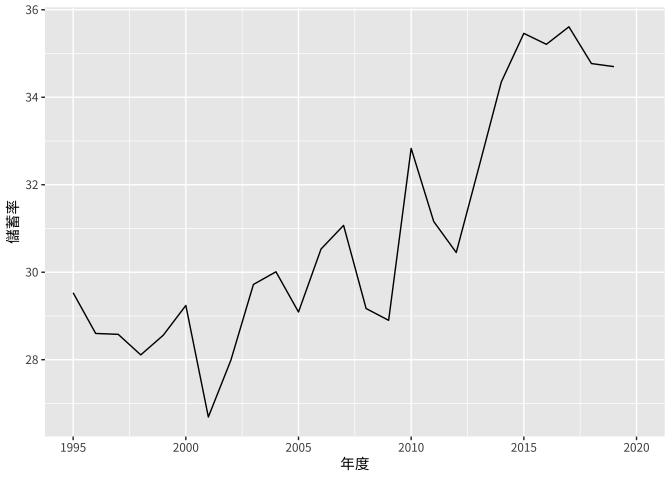
graph2_theme <- {
df_taiwanTheme %>%
ggplot() +
geom_line(
aes(
x=年度, y=`消費者物價-年增率`
)
)
}
graph2_theme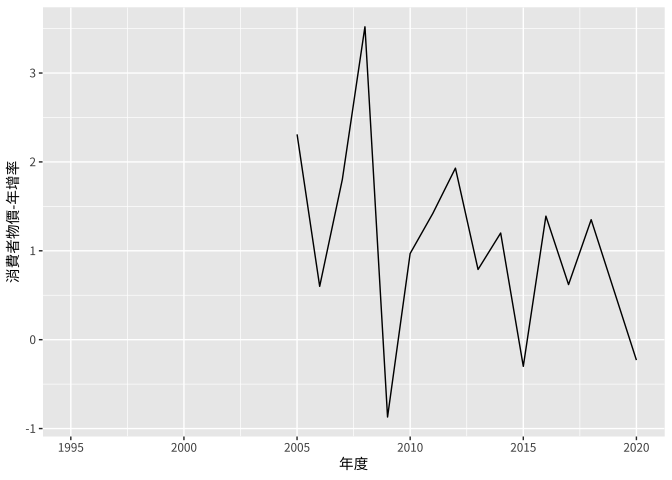
10.6.1 economist_timeSeries
economist_timeSeriesThm <- theme_classic(
) +
theme(
axis.line.y = element_blank(),
panel.grid.major.y = element_line(
color="#d8d8d8"
),
axis.ticks.y = element_blank(),
)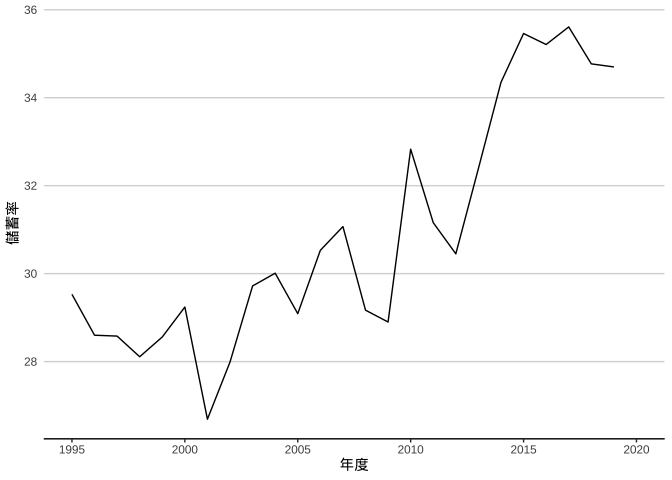
graph2_theme + economist_timeSeriesThm +
scale_y_continuous(
expand = expansion(mult = 0, add = 0)
)y_touchDownThm <- scale_y_continuous(
expand = expansion(mult = 0, add = 0)
)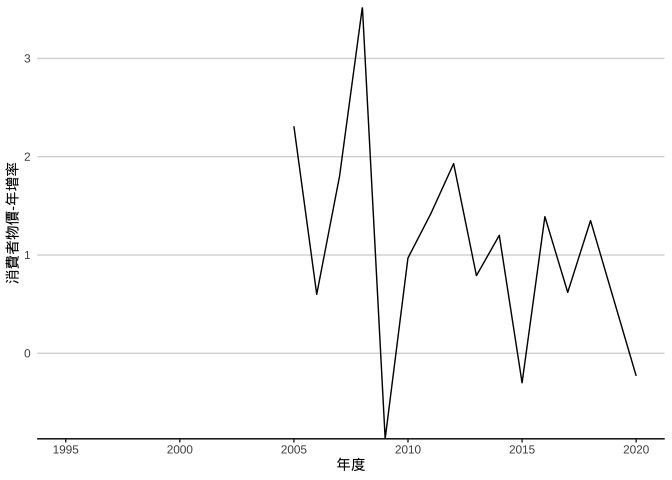
graph1_themeTry <- Theme1(graph1_theme)
graph1_themeTry$.self
graph1_themeTry$economist_timeSeries$show()
graph1_themeTry$economist_timeSeries$adopt()
graph1_themeTry$.self
graph1_themeTry$y_touchDown$show()
graph1_themeTry$y_touchDown$adopt()
graph1_themeTry$.self10.7 Package
10.7.1 In development stage
Start project: Work in your package project.
Load project: Use Build -> More -> Load All instead of
library(mytheme).
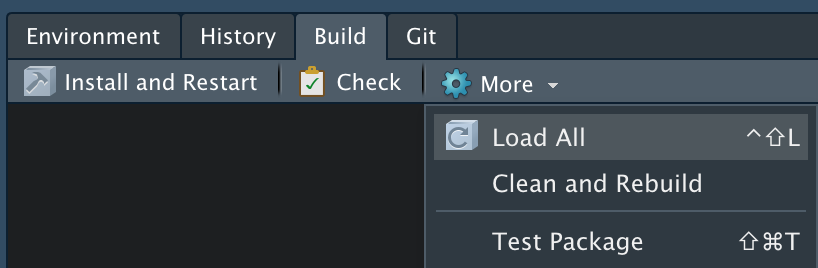
- For functions to show up in help, insert Roxygen function explanations,
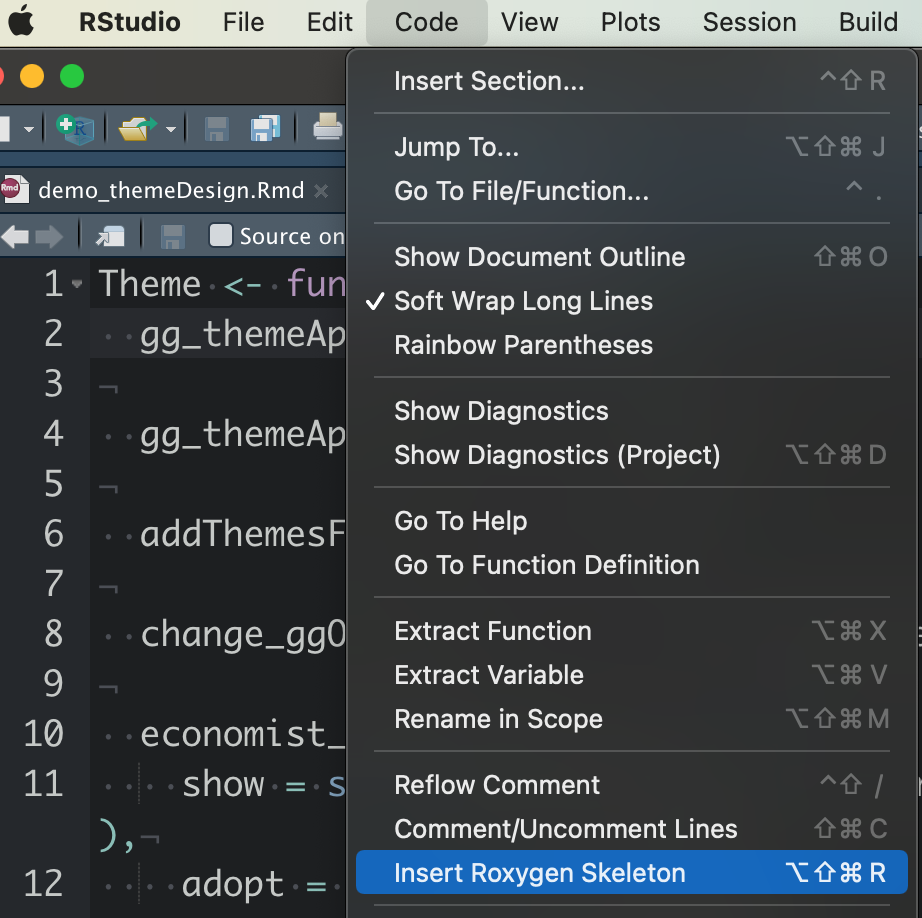
then devtools::document() or
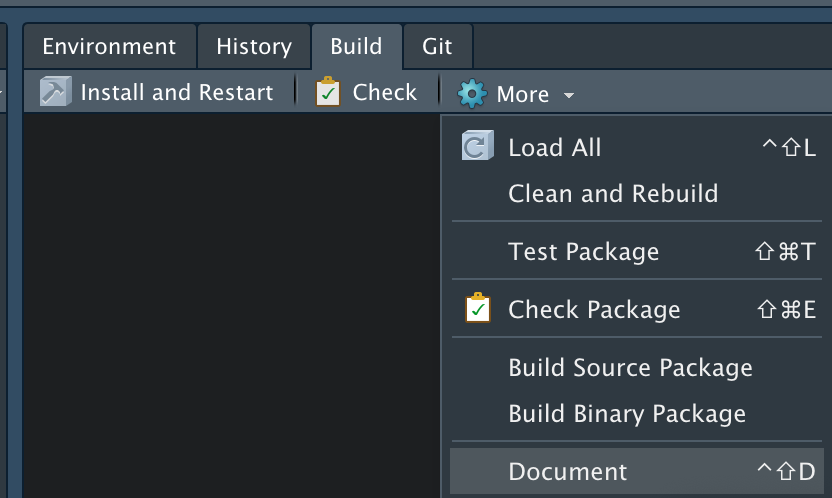
- Specify packages dependency using
usethis::use_package(...)for packages available in R CRAN; usingusethis::use_github(...)for your own packages stored in github.
Try import only the function you need from a package using
lubridate::ymd_hms()instead of all the functions from a package
library(lubridate)
lubridate::ymd_hms()10.7.2 In distribution
Upload to github, then
remotes::install_github("username/packagename"); ORBuild binary then give the binary file to others for installation. (Unfortunately, for Windows, you need to go for further steps to let it happen. Please google the right way. One possible solution is to use Win builder website.)